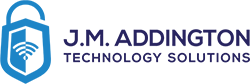Have you ever thought about how summer heat can slow down your computer? It’s true, and you can damage your computer, especially laptops.
If you have ever exercised in the heat you know that your body will slow down as the temperature increases — or you welcome heatstroke. Your computer’s CPU works the same way.
As it heats up it will slow itself down to try and reduce its core temperature.
How do you know if your computer is too warm? When the processor runs at 100% it will start to slow down. And as it slows, performance declines and lag starts to creep in. The same thing happens when you have a couple dozen browser tabs open on your laptop or are trying to edit video while listening to music.
Summer is especially hard on laptops: you use it outside, you carry it in your bag and in your car, it’s often over-heated by the time you turn it on. When this happens enough times or long enough the internal “Heat sync,” the “sweat” from your laptop will stop working properly — or entirely.
When the heat sync stops you will either have to replace the laptop or pay a computer technician to repair it, which can run anywhere from $75 to $300.
7 Tips Keep Your Laptop Cool
- Don’t leave it in the car, especially on hot days and in the sunlight.
- If your laptop is hot from travel get it out of your bag (inside) before you need it so it can cool down.
- Do not work with your laptop on your lap. If your laptop is burning up your lap your lap is also burning up your laptop.
- Do not work in direct sunlight. Aside from the glare, the extra heat makes it impossible for your laptop to cool itself down.
- Blow it out: if you notice dust in the vents get some canned air and blow the dust out so your laptop can vent properly. Compressed air can do this as well, but keep the PSI low!
- If you think it is overheating, it probably is. DO NOT put it to sleep, which will turn off the fan, but give your laptop a break and grab a cup of iced coffee!
- Check to see if it’s time for an upgrade. Each generation of laptops does a better job of staying cool. If your laptop consistently overheats it might just be time to replace it.
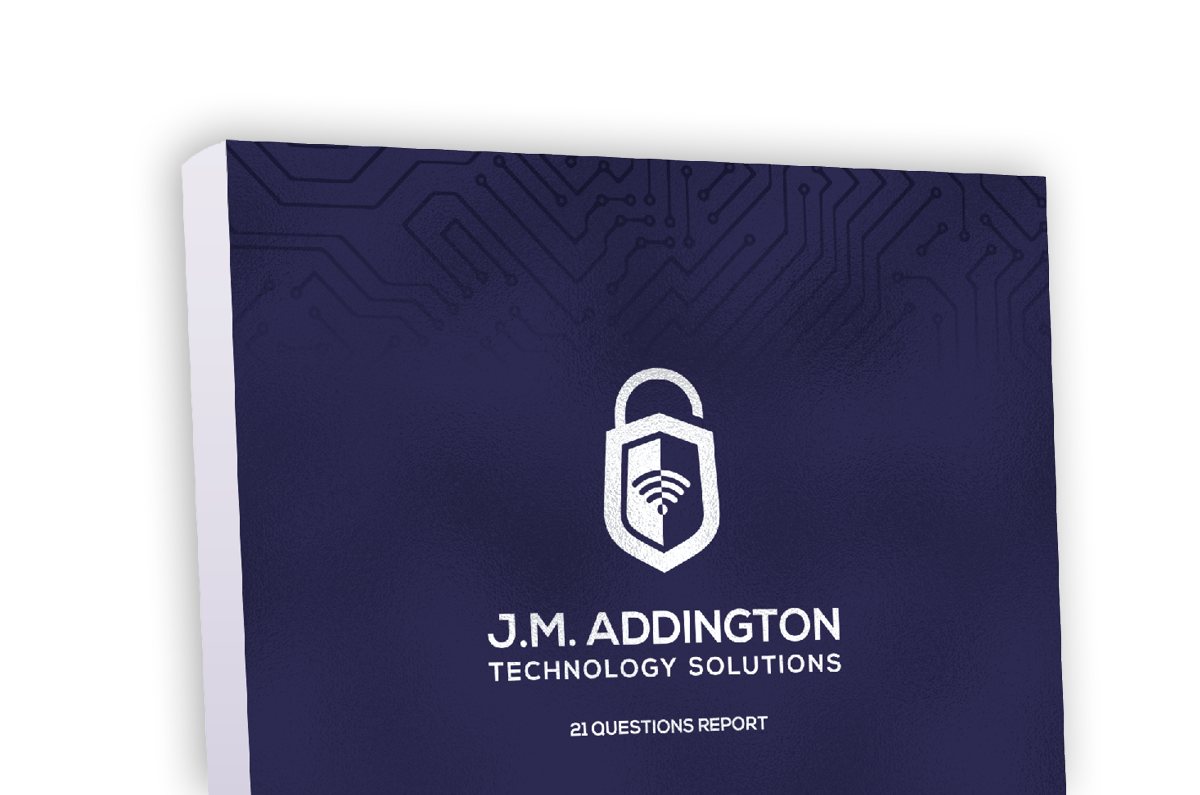
Download our Report!
Get your copy of What Every Business Owner Must Know About Hiring an Honest, Competent, Responsive, and Fairly-Priced Computer Consultant.